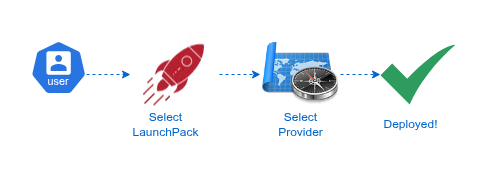LaunchPack
LaunchPacks serve as the foundational building blocks of KloudDeploy. Each LaunchPack defines container image locations and system resources (CPU, GPU, RAM, storage, etc.) for application containers. A single LaunchPack can specify configurations for multiple containers. To deploy applications to dKloud-integrated DePIN resources, you must use one of two LaunchPack types:
- Default Platform-Wide LaunchPack - dKloud pre-configured LaunchPacks for public use
- Custom LaunchPack - User-configured for specific requirements
Custom LaunchPack
To configure a custom LaunchPack, you will need a minimum of the following information:
- LaunchPack Name
- Per Container:
- Docker Image URL
- Registry credentials (if private registry):
- Username
- Password
- vCPU allocation
- GPU specifications (if required)
- Memory allocation
- Ephemeral storage allocation
- Environment variables
- Network ports to expose
Deployment Flow
Deploying applications through KloudDeploy requires just two steps, with LaunchPack selection being the critical first phase. The deployment workflow diagram shown below illustrates where LaunchPacks integrate into the deployment creation process.